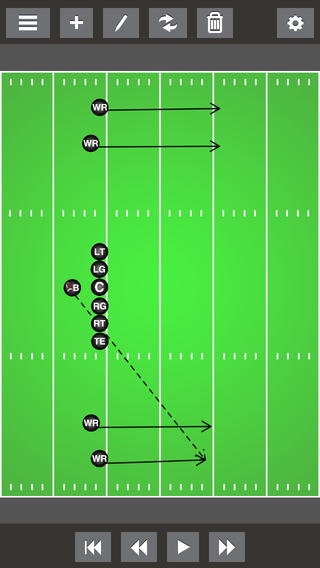PlayLocker Football 1.2.5
Continue to app
Free Version
Publisher Description
-= Use PlayLocker Football as a Digital Playbook - as seen in Popular Science's "Field Advances" (October 2012, p. 22). =- DRAW fully animatable plays, PLAN with custom game plans and SHARE your plays and game plans with PlayLocker Football Draw PlayLocker Football puts the flexibility of a whiteboard and power of a computer in your hands. Jot down your ideas to find the whole in your opponent's defense. Create drills to practice the fundamentals. And, animate your plays to help your players visualize where they need to be on the field. Drawing Highlights - Draw fully animatable step-by-step plays and drills - Zoom in/out to get perfect placement of your players - Choose from several different court backgrounds and sizes (30 Yards, Goal Line, Red Zone, Kick Off, Clear Field) - Choose from 4 different player shapes (Circle (O), Square, Triangle, X) - Choose from 12 different player colors - Place an unlimited number of Players, Balls, Cones and Notes on each play - Create plays quickly with the built-in Formations, or from a Formation of your own - Create and store up to 10 plays (more via in-app purchase) Plan Once you have your plays ready, start planning for the game day with custom Game Plans. Simply create your categories and add the plays you want to for each category. When game day arrives, you'll be ready and confident that you'll be able to call the right play for the right situation. Planning Highlights - Create unlimited custom Categories and add an unlimited number of plays to each Category - Category headers can be custom colored to more quickly find them - Collapse the Categories you don't need at the time, and Expand the ones you want to focus on Share Make full use of your mobile whiteboard (iPad/iPhone) by sharing your Game Plan and Plays with your players and staff (requires a FREE PlayLocker membership). By sharing your Game Plans and Plays before the game, everyone will be on the same page and prepped when the time comes. Sharing Highlights - Share Plays and Formations to other PlayLocker Football app owners via email - Share Game Plans, Plays and Formations to other PlayLocker Football app owners via PlayLocker - Print Plays and Formations via AirPrint (Requires in-app purchase) - Email Plays and Formations as PDF (Requires in-app purchase) - Receive updated Game Plans, Plays and Formations in real-time - Be notified via Push Notifications of any newly shared Game Plans, Plays and Formations with you To see PlayLocker Football in action, visit our YouTube Channel at: http://www.youtube.com/user/PlayLockerLLC
Requires iOS 5.0 or later. Compatible with iPhone, iPad, and iPod touch.
About PlayLocker Football
PlayLocker Football is a free app for iOS published in the Health & Nutrition list of apps, part of Home & Hobby.
The company that develops PlayLocker Football is Daren Chow. The latest version released by its developer is 1.2.5.
To install PlayLocker Football on your iOS device, just click the green Continue To App button above to start the installation process. The app is listed on our website since 2012-08-02 and was downloaded 4 times. We have already checked if the download link is safe, however for your own protection we recommend that you scan the downloaded app with your antivirus. Your antivirus may detect the PlayLocker Football as malware if the download link is broken.
How to install PlayLocker Football on your iOS device:
- Click on the Continue To App button on our website. This will redirect you to the App Store.
- Once the PlayLocker Football is shown in the iTunes listing of your iOS device, you can start its download and installation. Tap on the GET button to the right of the app to start downloading it.
- If you are not logged-in the iOS appstore app, you'll be prompted for your your Apple ID and/or password.
- After PlayLocker Football is downloaded, you'll see an INSTALL button to the right. Tap on it to start the actual installation of the iOS app.
- Once installation is finished you can tap on the OPEN button to start it. Its icon will also be added to your device home screen.